The Google OS has been a popular rumor for years, and resurges every time they launch a product that mimics some formerly desktop-only functionality, like Google Docs. But is Google the only service that can offer an online operating system? What would one look like, anyways? Why would we want one (isn’t a PC with internet access enough?)? And assuming we do, how far do we have to go from here to having one?
What’s a Web Desktop?
What makes a computer your computer? I’d argue that it’s three things:
- personalized preferences,
- navigation arrangement,
- and access to files.
The web desktop is when every computer is your computer. Instead of using cloud computing as storage for your data, it becomes a home for your data, putting it into the context of your own navigation arrangement, and storing your preferences for the applications/services you use, so that the experience is the same from any place you access them.
web desktop is when every computer is your computer. Instead of using cloud computing as storage for your data, it becomes a home for your data, putting it into the context of your own navigation arrangement, and storing your preferences for the applications/services you use, so that the experience is the same from any place you access them.
Universal access to your data, while a benefit itself, leads to further advantages. It allows unprecedented ease of file sharing and collaboration. You can access your PowerPoint presentation from any computer in the workplace and grant editing access to your team members, who can also edit it from any computer in the workplace. Two workers discussing the file in front of one computer could even switch seamlessly between editing it using Worker 1’s program of choice, PowerPoint, and Worker 2’s program of choice, Keynote.
This would be like walking to your neighbor’s house, having access to your own kitchen and food, your grandmother adding the secret sauce while she’s still on the plane, and serving it simultaneously to both your family in Massachusetts & your in-laws in Florida.
All without the hassle of e-mail attachments, or using different delivery methods for different people.
Why Not Just Web Services?
Okay, so the ubiquitous kitchen is pretty cool, but can’t most of the sharing / collaboration be done with things like Google Docs? Why not just use that for documents, Facebook / LinkedIn for my contact management, Yahoo! for my e-mail, Dropbox for my file storage, MP3tunes for my music, Photoshop Express for my photos…
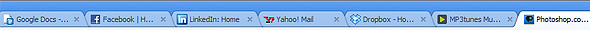
Well, the huge list you have to make just to keep track of it all, for one thing. The value of a unified navigation interface to access all the different services we use is huge; in fact, it’s the driving force behind several startups that are acting as personalized aggregators / home pages for various independent services, and even major companies (iGoogle, MyYahoo!).
More importantly, for every service we use as our primary service for dealing with a certain type of data (documents, contacts, images, etc.), there are usually several services we use less often, for specific purposes, to have a presence on them, or to try them out. Most of those services could benefit from easy access to the same data and preferences we have stored on our primary services. Unfortunately, we have to ask each service individually to grant access to some of that data, at best, or manually re-enter it ourselves, at worse. Why should we have to deal with 20 different gate-keepers to be able to share all the different types of data we have? Why not just one?

Even better, when your data has one home that can be accessed (with permission) from anywhere, all uses of that data can be dynamic! So if I realize too late that the vacation photos I just shared with everyone show me on a nude beach… those sea-shell-searchers in the background are a quick Photoshop edit away from being removed, not only from the image I’m viewing, but from the image everyone else will soon be viewing as well. It’s the same piece of data, just replicated across multiple servers for quicker access.

What’s Needed, and Who Can Do It?
There are many problems to be solved before web desktops can happen. If it were easy, it’d be done already. They have many security needs; their rise will be the tipping point for USB thumb drives as authentication devices. If you carry a key to get into your physical home, why not to get into your digital home? It can store and launch an application that gives you access to your web desktop, which requires a password as well (yay, two-factor authentication! Something you have, and something you know). The thumb drive is also an encryption key, allowing secure communication between the computer you’re on, and your web desktop provider’s servers. Because thumb drive storage is so massive now, temporary data storage can all be on your own thumb drive, and the terminal’s RAM is flushed when you logoff.
are many problems to be solved before web desktops can happen. If it were easy, it’d be done already. They have many security needs; their rise will be the tipping point for USB thumb drives as authentication devices. If you carry a key to get into your physical home, why not to get into your digital home? It can store and launch an application that gives you access to your web desktop, which requires a password as well (yay, two-factor authentication! Something you have, and something you know). The thumb drive is also an encryption key, allowing secure communication between the computer you’re on, and your web desktop provider’s servers. Because thumb drive storage is so massive now, temporary data storage can all be on your own thumb drive, and the terminal’s RAM is flushed when you logoff.
More content delivery networks are going to be needed, and we still need higher bandwidth with more ubiquitous internet access. New data transfer protocols will be needed, and new data types for things like preferences and contact / network lists. Your digital address, the only piece of info needed for people to share data with you, is your e-mail address. YourName@YourProvider.com. If for any reason your web desktop provider is different from your e-mail provider, they simply forward any actual e-mails sent to the wrong place right along.
There are several companies in a great position to become web desktop providers once the conditions are right. Google, and Yahoo!, obviously, since many of their actions and stated goals already lie in that direction. Amazon already provides the backbone services needed for a web desktop. Mozilla is at the forefront of looking at the future of (and beyond) the browser. Companies are needed to provide these as hosted services for the web desktop to go mainstream, but the technical among us will be able to host their web desktop on their own servers as well. It will be as easy to deploy your own as it is today to host your own WordPress blog. The main challenge (and the businesses arising from it) will be cheap content delivery networks individuals can take advantage of.
Many of today’s trends point toward web desktops. They’re an important step in computing’s evolution. “Being on the computer†already almost always means “being onlineâ€. This is a push further toward making it true, and unlocking the potential from it. When every computer is “our computerâ€, we’re more free, more productive, and more efficient.